I implemented NavBar using react-bootstrap My problem is the alignment of nav items.
After searching for similar questions including this one, I applied to solutions answered to it. However, I didn't find a proper answer for my case. As you see in the image below, I intended for that except Title, other items need to be aligned on the right side using ml-auto, but it's not working properly. Do you have a way to solve this?
import React from "react";
import { Nav, Navbar, NavDropdown } from "react-bootstrap";
const NavBarTest = () => {
return (
<>
<Navbar collapseOnSelect expand="sm">
<Navbar.Brand href="#">Title</Navbar.Brand>
<Navbar.Toggle aria-controls="responsive-navbar-nav" />
<Navbar.Collapse id="responsive-navbar-nav">
<Nav className="ml-auto" light="true">
<NavDropdown title="Content A" id="nav-dropdown1">
<NavDropdown.Item href="#">content a</NavDropdown.Item>
</NavDropdown>
<NavDropdown title=" Content B" id="nav-dropdown2">
<NavDropdown.Item href="#">content b-1</NavDropdown.Item>
<NavDropdown.Item href="#">content b-2</NavDropdown.Item>
</NavDropdown>
<NavDropdown title=" Content C" id="nav-dropdown3">
<NavDropdown.Item href="#">content c-1</NavDropdown.Item>
<NavDropdown.Item href="#">content c-2</NavDropdown.Item>
</NavDropdown>
<NavDropdown title="Content D" id="nav-dropdown1"></NavDropdown>
<NavDropdown title="Content E" id="nav-dropdown1">
<NavDropdown.Item href="#">content e</NavDropdown.Item>
</NavDropdown>
<Nav.Item>
<Nav.Link href="#">Content F</Nav.Link>
</Nav.Item>
</Nav>
</Navbar.Collapse>
</Navbar>
</>
);
};
export default NavBarTest;
import "./App.css";
import React from "react";
import { Switch, BrowserRouter, Redirect, Route } from "react-router-dom";
import NavBarTest from "./layout/NavBarTest";
function App() {
return (
<div
className="row ml-auto mr-auto"
style={{
width: "80%",
alignItems: "center",
}}
>
<BrowserRouter>
<NavBarTest/>
<Footer />
</BrowserRouter>
</div>
);
}
export default App;