I have made an calculator in python using tkinter but:
Title bar of my Calculator
Title bar of Windows calculator
I want to make it look like the Windows one
I have made an calculator in python using tkinter but:
I want to make it look like the Windows one
Here is how you can make a custom title bar:
import tkinter as tk
root = tk.Tk()
def move_window(event):
root.geometry('+{0}+{1}'.format(event.x_root, event.y_root))
root.overrideredirect(True) # turns off title bar, geometry
root.geometry('400x100+200+200') # set new geometry
# make a frame for the title bar
title_bar = tk.Frame(root, bg='blue', relief='raised', bd=2) # enter your colour here
# put a close button on the title bar
close_button = tk.Button(title_bar, text='X', command=root.destroy)
# a canvas for the main area of the window
window = tk.Canvas(root, bg='black')
# pack the widgets
title_bar.pack(expand=1, fill="x")
close_button.pack(side="right")
window.pack(expand=1, fill="both")
# bind title bar motion to the move window function
title_bar.bind('<B1-Motion>', move_window)
root.mainloop()
You can change the DWMWAttritbute for that window using ctypes. (Caption_Color in this case)
Here is an example:
import tkinter
from ctypes import windll, byref, sizeof, c_int
root = tkinter.Tk()
root.title("Tkinter Window")
root.configure(bg="#292929")
root.update()
HWND = windll.user32.GetParent(root.winfo_id())
# This attribute is for windows 11
DWMWA_CAPTION_COLOR = 35
COLOR_1 = 0x00292929 # color should be in hex order: 0x00bbggrr
windll.dwmapi.DwmSetWindowAttribute(HWND, DWMWA_CAPTION_COLOR, byref(c_int(COLOR_1)), sizeof(c_int))
root.mainloop()
This is tested on windows 11 only!