I have recently been trying to mess around with JS code of different websites to explore the programming language further. I have been able to successfully modify the scripts of the websites but I cannot find a way to save the changes and they do not take effect. I am using the newer Microsoft Edge (Version 92.0.878.0 (Official build) dev (64-bit)).
It shows that "changes to this file were not saved to the system", how do I go about this?
(please note: this website is external and I have tried downloading the HTML and modifying it but then the site does not function)