You can do that without -insertSubview:atIndex, because a new UIView is not needed. You can apply a theme using QuartzCore on each view (UITabBar and it's subviews). So the UITabBar's background is added as I've described here.
Now we must apply the image on each UITabBarItem as it's background:
// UITabBar+CustomItem.h
#import <UIKit/UIKit.h>
#import <QuartzCore/QuartzCore.h>
@interface UITabBar (CustomItem)
-(void)setSelectedItemBackground:(UIImage *)backgroundImage;
@end
Now the .m file:
// UITabBar+CustomItem.m
@implementation UITabBar (CustomItem)
#define kItemViewTag 445533 // <-- casual number
#define kItemViewOldTag 445599 // <-- casual number different from the above
-(void)setSelectedItemBackground:(UIImage *)backgroundImage {
UIView *oldView = [self viewWithTag:kImageViewItemTag];
oldView.layer.contents = nil; // <-- remove the previous background
oldView.tag = kItemViewOldTag; // <-- this will avoid problems
NSUInteger index = [self.items indexOfObject:self.selectedItem];
UIView *buttonView = [self.subviews objectAtIndex:index];
buttonView.tag = kItemViewTag;
buttonView.layer.contents = (id)backgroundImage.CGImage; // <-- add
// the new background
}
@end
You can also change the color of the selected images, as someone made here. But what I'm wondering is: can I change the color of the selected label? The answer is yes, as described below (the following works on ios 3.x/4.x, not iOS5+):
@implementation UITabBar (Custom)
#define kSelectedLabel 334499 // <-- casual number
-(void)changeCurrentSelectedLabelColor:(UIColor *)color {
UIView *labelOldView = [self viewWithTag:kSelectedLabel];
[labelOldView removeFromSuperview];
NSString *selectedText = self.selectedItem.title;
for(UIView *subview in self.subviews) {
if ([NSStringFromClass([subview class])
isEqualToString:@"UITabBarButton"]) {
for(UIView *itemSubview in subview.subviews) {
if ([itemSubview isKindOfClass:[UILabel class]]) {
UILabel *itemLabel = (UILabel *)itemSubview;
if([itemLabel.text isEqualToString:selectedText]) {
UILabel *selectedLabel = [[UILabel alloc]
initWithFrame:itemLabel.bounds];
selectedLabel.text = itemLabel.text;
selectedLabel.textColor = color;
selectedLabel.font = itemLabel.font;
selectedLabel.tag = kSelectedLabel;
selectedLabel.backgroundColor = [UIColor clearColor];
[itemSubview addSubview:selectedLabel];
[selectedLabel release];
}
}
}
}
}
}
@end