I have a scatter + lineplot in seaborn, created in this way:
import seaborn as sns
import pandas as pd
# load sample data from seaborn
flights = sns.load_dataset('flights')
fig_example = plt.figure(figsize=(10, 10))
sns.lineplot(data=flights, x="year", y="passengers", hue="month")
sns.scatterplot(data=flights, x="year", y="passengers", hue="month",legend=False)
Now, I want to add error bars. For example, the first entry point is (year=1949, passengers=112). I want to add for this specific item, an std. For example: += 5 passengers. How can I do it?
This question does not answer my question: How to use custom error bar in seaborn lineplot
I need to add it to scatterplot. Not to the line plot.
When I try this command:
ax = sns.scatterplot(x="x", y="y", hue="h", data=gqa_tips, s=100, ci='sd', err_style='bars')
It fails:
AttributeError: 'PathCollection' object has no property 'err_style'