Problem
Hello, I need help with a SwiftUI View that is presented by a View Controller that is configured in a storyboard.
I present a SwiftUI View including its own model using a UIHostingController as described in this post: addSubView SwiftUI View to UIKit UIView in Swift.
Now my view is shrunken inside its Hosting View Controller's view property to its content size.
What I have tried
- Wrapping a
ContainerViewinside the Parent View Controller into twoStackViewsto force the view to use the whole screen (vertical and horizontal) - Configuring the initial
VStackinside my SwiftUI View with.frame(minWidth: 0, maxWidth: .infinity) - Using an initial
HStackwith aSpacer()beneath and below all elements within that stack as suggested in Make a VStack fill the width of the screen in SwiftUI
Some Code
View Controller:
class SomeParentViewController: UIViewController {
var detailsView: DetailsOverlayView? // --> SwiftUI View
var detailsViewModel: DetailsOverlayViewModel? // --> Its model
var childVC: UIHostingController<DetailsOverlayView>? // --> Child VC to present View
// inside UIView
var detailData: DetailData?
override func viewDidLoad() {
super.viewDidLoad()
if let data = detailData {
model = DetailsOverlayViewModel(data: data)
}
if let m = model {
detailsView = DetailsOverlayView(viewModel: m)
}
if let v = paymentDetailsView {
child = UIHostingController(rootView: v)
child?.view.translatesAutoresizingMaskIntoConstraints = false
child?.view.frame = self.view.bounds
}
}
override func viewWillAppear(_ animated: Bool) {
super.viewWillAppear(animated)
if let cvc = childVC {
self.addSubview(cvc.view)
self.addChild(cvc)
}
}
...
}
The SwiftUI View:
...
var body: some View {
VStack(alignment: .leading, spacing: 16) {
// Title
HStack {
Text("My great and awesome title")
}
VStack(alignment: .leading, spacing: 0) {
Text("My even more awesome subtitle")
HStack(alignment: .top) {
Text("on the left 1")
Spacer()
Text("on the right 1")
}
HStack(alignment: .top) {
Text("on the left 2")
Spacer()
Text("on the right 2")
}
Divider()
}
}
.frame(minWidth: 0, maxWidth: .infinity)
.padding(16)
}
...