I wanted to create a date-picker but it does not work at all, instead, irrespective of the date i pick on the following menu:
It just outputs the current date:
The second I click on the button that is calling the function dispcal(), the IDLE prints out the current date automatically, I don't know why. And when I click on the button Get This Date, and it calls the function getCustomDate(), it just doesn't do what it's supposed to do, and does not print anything.
Here is the code of the date picker and calendar function:
def getCustomDate():
print(cal.get_date())
def dispcal():
global cal
calFrame=LabelFrame(mainL,borderwidth=0, bg="#c3dde6", height=100, width=100)
calFrame.grid(row=1, column=0, sticky=NSEW)
cal=Calendar(calFrame, selectmode="day",firstweekday="monday",background="#0f8bff",foreground="black",disabledforeground="#a3bec7",bordercolor="grey",normalbackground="#d0f4ff",weekendbackground="#8ffeff",weekendforeground ="black" ,disabledbackground="99b3bc",year=int(datetime.datetime.now().strftime("%Y")),month=int(datetime.datetime.now().strftime("%m")), day=int(datetime.datetime.now().strftime("%d")))
cal.pack(pady=10)
getdat=Button(calFrame,text="Get This Date",bg="#00ffde", command=getCustomDate())
getdat.pack()
Updates
Thanks to @j_4321 for solving my problem, I created a fresh python file and ran the code in that, the one with the custom format I want for my Calendar Date Picker and it works like a charm and gives the desired output.
fresh.py:
from tkinter import *
from tkcalendar import *
root=Tk()
root.geometry("500x500")
def mainF():
global cal
def getDate():
date=cal.get_date()
print(date)
cal.pack(pady=20, padx=20)
butt=Button(root,text="Date Getter", bg="cyan",command=getDate).pack()
cal=Calendar(root,selectmode="day",date_pattern="dd-mm-y")
but=Button(root,text="Pick Date",command=mainF).pack()
root.mainloop()
However in my main.py, the same code just does not work and gives the following error message:
<bound method Calendar.get_date of <tkcalendar.calendar_.Calendar object .!labelframe.!frame2.!frame.!frame2.!calendar>>
I don't know why this is happening, maybe there is a problem in my main.py code but I just can't seem to find it out.
Here is my main.py code:
from calendar import firstweekday
import csv, datetime
from tkinter import *
from tkcalendar import *
from tkinter import ttk
from PIL import Image, ImageTk
now=datetime.datetime.now().strftime("%d-%m-%Y")
f=open("Dr Nikhil Prescription App\Patient_Data.csv","r", newline="")
reader=csv.reader(f, delimiter=",")
L=[k[0] for k in reader]
try:
sndat=str(1+(int(L[-1])))
except ValueError:
sndat=1
f.close()
from tkinter import messagebox
def DataAdder2CSV():
global edate, eSNO, eage, egender, ename, ePID, econtact, ecomp, eallergy, ehistory, eR
e=edate.get()
a=eSNO.get()
d=eage.get()
f=egender.get()
b=ename.get()
c=ePID.get()
g=econtact.get()
h=ecomp.get(1.0,END)
i=eallergy.get(1.0,END)
j=ehistory.get(1.0,END)
k=eR.get(1.0,END)
data=[a,b,c,d,e,f,g,h,i,j,k]
file=open("Patient_Data.csv","a", newline="")
writer=csv.writer(file, delimiter=",")
writer.writerow(data)
file.close()
messagebox.showinfo("Prescription Generator", "Data has been saved to the database successfully!")
def PrescGen():
from tkinter import filedialog
root.filename=filedialog.askdirectory(initialdir="Documents", title="Choose Destination Folder")
'''
import win32com.client, os
psApp = win32com.client.Dispatch("Photoshop.Application")
psApp.Open("Presc_Template.psd")
doc = psApp.Application.ActiveDocument
layer_facts = doc.ArtLayers["GLAYER"]
text_of_layer = layer_facts.TextItem
text_of_layer.contents = "This is an example of a new text."
'''
messagebox.showinfo("Prescription Generator", "Prescription has been saved in the desired location successfully!")
def dispcal():
calFrame.grid(row=1, column=0,pady=60, sticky=NSEW)
cal.pack(pady=10,padx=50, fill="both", expand=True)
def getCustomDate():
print(cal.get_date)
getdat=Button(calFrame,text="Get This Date",bg="#00ffde", command=getCustomDate)
getdat.pack()
root=Tk()
root.config(bg="#add8e6")
megaF=LabelFrame(root,bg="#add8e6", borderwidth=0)
megaF.pack()
greet=Label(megaF,font="Arial 25",text="Prescription Generator", bg="#add8e6", fg="black").pack(pady=20)
dateF=Frame(megaF, padx=10, pady=10, bg="#c3dde6")
dateF.pack()
mega2F=Frame(megaF,bg="#c3dde6")
mega2F.pack()
date=Label(dateF,font="Arial 12",text="Date:", bg="#c3dde6").grid(row=0,column=0)
edate=Entry(dateF, width=10)
edate.insert(0,now)
edate.grid(row=0, column=1, padx=5)
CalIMG=ImageTk.PhotoImage(Image.open("D:\Coding\Python Scripts\Dr Nikhil Prescription App\cal.png"))
mainL=Frame(mega2F,borderwidth=0, padx=10, pady=10, bg="#c3dde6")
mainL.grid(row=0, column=0)
calFrame=Frame(mainL,borderwidth=0, bg="#c3dde6", height=200, width=100)
cal=Calendar(calFrame,
date_pattern="dd-mm-y",
selectmode="day",
firstweekday="monday",
background="#0f8bff",
foreground="black",
disabledforeground="#a3bec7",
bordercolor="grey",
normalbackground="#d0f4ff",
weekendbackground="#8ffeff",
weekendforeground ="black" ,
disabledbackground="99b3bc")
CalButt=Button(dateF, image=CalIMG, command=dispcal, borderwidth=0, bg="#c3dde6").grid(row=0, column=2, padx=5)
main2L=LabelFrame(mega2F,borderwidth=0, padx=10, pady=10, bg="#c3dde6")
main2L.grid(row=0, column=1,pady=20, padx=40)
PDlf=Frame(mainL, padx=10, pady=13, bg="#c3dde6")
PDlf.grid(row=0, column=0, sticky=NSEW)
sno=Label(PDlf,font="Arial 14",text="Sno:", bg="#c3dde6").grid(row=0,column=0, sticky=E)
eSNO=Entry(PDlf, width=3)
eSNO.insert(0,sndat)
eSNO.grid(row=0, column=1)
age=Label(PDlf,font="Arial 14",text="Age:", bg="#c3dde6").grid(row=1,column=0, sticky=E)
eage=Entry(PDlf, width=3)
eage.grid(row=1, column=1, pady=10)
gender=Label(PDlf,font="Arial 14",text="Gender:", bg="#c3dde6").grid(row=2,column=0, sticky=E)
egender=Entry(PDlf, width=3)
egender.grid(row=2, column=1)
name=Label(PDlf,font="Arial 14",text="Name:", bg="#c3dde6").grid(row=0,column=3, sticky=E)
ename=Entry(PDlf, width=15)
ename.grid(row=0, column=4)
Pid=Label(PDlf,font="Arial 14",text="PatientID:", bg="#c3dde6").grid(row=1,column=3, sticky=E)
ePID=Entry(PDlf, width=15)
ePID.grid(row=1, column=4, pady=10)
contact=Label(PDlf,font="Arial 14",text="Contact:", bg="#c3dde6").grid(row=2,column=3, sticky=E)
econtact=Entry(PDlf, width=15)
econtact.grid(row=2, column=4)
blank=Label(PDlf,font="Arial 14",text=" ", bg="#c3dde6").grid(row=1,column=2)
contentLF=LabelFrame(main2L, padx=10, pady=10, bg="#c3dde6", borderwidth=0)
contentLF.grid(row=0, column=2, sticky=SE)
blank=Label(PDlf,font="Arial 14",text=" ", bg="#c3dde6").grid(row=0,column=2)
complaint=Label(contentLF,font="Arial 14",text="Complaint:", bg="#c3dde6").grid(row=0,column=1, sticky=E)
ecomp=Text(contentLF, width=90, height=4)
ecomp.grid(row=0, column=2)
allergy=Label(contentLF,font="Arial 14",text="Allergy:", bg="#c3dde6").grid(row=1,column=1, sticky=E)
eallergy=Text(contentLF, width=90, height=2)
eallergy.grid(row=1, column=2, pady=10)
history=Label(contentLF,font="Arial 14",text="History:", bg="#c3dde6").grid(row=2,column=1, sticky=E)
ehistory=Text(contentLF, width=90, height=5)
ehistory.grid(row=2, column=2)
R=Label(contentLF,font="Arial 14",text="Diagnosis:", bg="#c3dde6").grid(row=3,column=1, sticky=E)
eR=Text(contentLF, width=90, height=12)
eR.grid(row=3, column=2, pady=10)
buttF=LabelFrame(main2L, bg="#c3dde6", borderwidth=0)
buttF.grid(row=4, column=2, sticky=E)
genPres=Button(buttF,font="Arial 12",text="Generate Prescription", bg="#ff80b9", command=PrescGen).grid(row=0, column=0, padx=10, sticky=E)
csvAdd=Button(buttF,font="Arial 12",text="Add to Database", bg="#49ff9a", command=DataAdder2CSV).grid(row=0, column=1,padx=10, sticky=E)
root.title("Prescription Generator")
root.state("zoomed")
root.mainloop()