Generally we can SHA certificate fingerprints from Gradle (in right hand side of Android Studio) > Task > Android > signingReport
But in Android Studio Latest Update 4.2.1 the Task is not showing option to get the SHA fingerprint
So can anyone help me with that?