I'm using VS Code on Windows 10, to debug both Python and React. The debugger is extremely slow to reach the first breakpoint, for both Python and JS/Chrome. The sequence of actions I'm observing is:
- VS Code's program tab lights up immediately
- The first breakpoint only gets reached/highlighed 10-60 seconds later. In between it hangs. I try to click anywhere on the screen but the application is frozen.
Extensions installed:
About: