I am trying to refine a cell address in Excel VBA. I have an address written:
ActiveCell.Offset(, -2).Value = ""
An I need to place a sheet in that too that's:
Worksheets("Machine Format")
Every combination that I could think of returned an error that it's not correct.
Could someone, please, help me with this code?