I have a problem: My android studio is analyzing infinitely:
I have tried:
- uninstalling Android Studio
- Invalidate cashes / Restart
- restart my computer.
build.gradle (Project)
build.gradle (Module)
Main Activity (Analyzing text top right corner)
What can I do?