I am using Angular 6, am trying to add Bootstrap Multiselect in my project. But here am facing some issue bootstrap-multiselect.js not loading in page.
So am tying to add dynamically add this bootstrap-multiselect.js file, but it is not loading please help me on this
index.html
<!doctype html>
<html>
<head>
<meta charset="utf-8">
<title></title>
<base href="/">
<meta name="viewport" content="width=device-width, initial-scale=1">
</head>
<body>
<my-app>loading</my-app>
<!-- Inclusion of sgwt widgets -->
<noscript>Please enable JavaScript to continue using this application.</noscript>
</body>
<!-- Multiselect code -->
<link rel="stylesheet" href="http://davidstutz.github.io/bootstrap-multiselect/dist/css/bootstrap-multiselect.css" type="text/css" />
<script type="text/javascript" src="http://davidstutz.github.io/bootstrap-multiselect/docs/js/jquery-2.2.4.min.js"></script>
<script type="text/javascript" src="http://davidstutz.github.io/bootstrap-multiselect/docs/js/bootstrap.bundle-4.5.2.min.js"></script>
<script type="text/javascript" src="http://davidstutz.github.io/bootstrap-multiselect/docs/js/prettify.min.js"></script>
<script type="text/javascript">
$(document).ready(function() {
$('#example-getting-started').multiselect({
includeSelectAllOption: false,
enableFiltering: true,
includeFilterClearBtn: false,
enableCaseInsensitiveFiltering : true,
});
});
</script>
<!-- Multiselect code -->
</html>
app.component.ts
import { Component, VERSION } from '@angular/core';
@Component({
selector: 'my-app',
templateUrl: './app.component.html',
styleUrls: ['./app.component.css']
})
export class AppComponent {
ngOnInit() {
this.loadScript('http://davidstutz.github.io/bootstrap-multiselect/dist/js/bootstrap-multiselect.js');
}
public loadScript(url: string) {
const body = <HTMLDivElement> document.body;
const script = document.createElement('script');
script.innerHTML = '';
script.src = url;
script.async = false;
script.defer = true;
body.appendChild(script);
}
}
app.component.html
<!-- Build your select: -->
<select id="example-getting-started" multiple="multiple">
<option value="cheese">Cheese</option>
<option value="tomatoes">Tomatoes</option>
<option value="mozarella">Mozzarella</option>
<option value="mushrooms">Mushrooms</option>
<option value="pepperoni">Pepperoni</option>
<option value="onions">Onions</option>
</select>
Still it is showing like this:
Please help on this am new in
angular 6. This question maybe already asked but that is not solve my issue.
Thanks in advance.