Notice how in the 'ugly' side, the doctype is all the way indented and some of the meta lines extend past the left indent.
How can I get my markup looking neat when viewing source in a browser? Is there a certain way to encode the code while using an editor? I use Notepad++ by the way.