I have written the following web app to perform pose detection on two videos. The idea is to, say, give a benchmark video in the first and a user video (either a pre-recorded one or their webcam feed) in the second, and compare the movements of the two.
import dash, cv2
import dash_core_components as dcc
import dash_html_components as html
import mediapipe as mp
from flask import Flask, Response
mp_drawing = mp.solutions.drawing_utils
mp_pose = mp.solutions.pose
class VideoCamera(object):
def __init__(self, video_path):
self.video = cv2.VideoCapture(video_path)
def __del__(self):
self.video.release()
def get_frame(self):
with mp_pose.Pose(min_detection_confidence=0.5, min_tracking_confidence=0.5) as pose:
success, image = self.video.read()
# Recolor image to RGB
image = cv2.cvtColor(image, cv2.COLOR_BGR2RGB)
image.flags.writeable = False
# Make detection
results = pose.process(image)
# Recolor back to BGR
image.flags.writeable = True
image = cv2.cvtColor(image, cv2.COLOR_RGB2BGR)
# Render detections
mp_drawing.draw_landmarks(image, results.pose_landmarks, mp_pose.POSE_CONNECTIONS,
mp_drawing.DrawingSpec(color=(245,117,66), thickness=2, circle_radius=2),
mp_drawing.DrawingSpec(color=(245,66,230), thickness=2, circle_radius=2)
)
_, jpeg = cv2.imencode('.jpg', image)
return jpeg.tobytes()
def gen(camera):
while True:
frame = camera.get_frame()
yield (b'--frame\r\n'
b'Content-Type: image/jpeg\r\n\r\n' + frame + b'\r\n\r\n')
server = Flask(__name__)
app = dash.Dash(__name__, server=server)
@server.route('/video_feed_1')
def video_feed_1():
return Response(gen(VideoCamera(0)), mimetype='multipart/x-mixed-replace; boundary=frame')
@server.route('/video_feed_2')
def video_feed_2():
return Response(gen(VideoCamera(0)), mimetype='multipart/x-mixed-replace; boundary=frame')
app.layout = html.Div([
html.Img(src="/video_feed_1", style={'width' : '40%', 'padding': 10}),
html.Img(src="/video_feed_2", style={'width' : '40%', 'padding': 10})
])
if __name__ == '__main__':
app.run_server(debug=True)
However, when I run this code, the fans on my laptop start to kick in and it doesn't render anything in the browser. It works fine with any video, but it seems to be able to handle only one video. You can remove either of the two functions video_feed_1() or video_feed_2(), and you can also replace the video path from 0 (which is webcam) with the path to any other video (like, /path/to/video.mp4), and it works fine.
Also, when I simply display two videos in the browser, that too works fine. You can try this out too by replacing the get_frame() function in the class above with the following:
def get_frame(self):
success, image = self.video.read()
ret, jpeg = cv2.imencode('.jpg', image)
return jpeg.tobytes()
So, how do I reduce the load on the browser when rendering the pose estimation of two videos simultaneously? And why is the load so high anyway when rendering in browser, when it works perfectly fine when the pose estimations render by default on two pop-up windows (i.e., with cv.imshow(image))?