Please forgive my questions and my previous reactions. I have spent time at SO in Spanish and have learned a lot.
Also, I no longer take negative votes as badly as I used to.
Here is my question c:
I have the following code in which I create a treeview whose values span multiple lines.
from tkinter import ttk
tree = ttk.Treeview(columns=(0,))
tree.column("#0", width=0)
tree.column(0, width=100)
tree.insert("", "end", values=("text1\ntext2",))
tree.insert("", "end", values=("text3",))
tree.pack()
However, it looks like this:
As I suppose you can see, the content of the second row covers part of the content of the first.
Googling, I came across this question whose answers are the closest to what I'm looking for: ttk.Treeview - Can't change row height.
However, what I want to achieve is that each row has a different height which depends on how many lines the text contains. I did not find any page that talks about it by googling.
What I want to achieve is make the treeview look like this:
Does anyone have any ideas to be able to achieve what I am looking for?