I make two kinds of tables in Dash, interactive using dash_table and more visually appealing ones using dbc.Table. Below are functions I've created that allow me to pass a pandas dataframe and some additional arguments for formatting the tables. I use these functions in callbacks to create and return the table I want to an html.Div component
Interactive:
dash_table
import dash_table
def make_interactive_dash_table(df, cell_width='150px', page_size=10, sort_cols=None, ascending=True):
if sort_cols:
data = df.sort_values(sort_cols, ascending=ascending).to_dict('records')
else:
data = df.to_dict('records')
# tweak these if you need to
# this helps format column widths when you enable sort_action
long_column_names = [{"if": {"column_id": column}, "min-width": "300px"} for column in df.columns if len(column) >= 30]
med_column_names = [{"if": {"column_id": column}, "min-width": "250px"} for column in df.columns if (len(column) > 15 and len(column)) < 30]
small_column_names = [{"if": {"column_id": column}, "min-width": "150px"} for column in df.columns if len(column) <= 15]
adjusted_columns = long_column_names + med_column_names + small_column_names
table = dash_table.DataTable(
columns=[{'name': i, 'id': i} for i in df.columns],
data=data,
filter_action='native',
sort_action='native',
style_table={'overflowX': 'auto'},
style_cell_conditional=adjusted_columns,
page_size=page_size
)
return table
Formatted table:
dbc.Table
import dash_html_components as html
import dash_bootstrap_components as dbc
def make_formatted_dash_table(df, header=True, sort_cols=None, ascending=True, size='md'):
if sort_cols:
df.sort_values(sort_cols, ascending=ascending, inplace=True)
rows, cols = df.shape
if header:
table_header = html.Thead(
html.Tr([html.Td(i) for i in df.columns])
)
else:
table_header = None
table_body = html.Tbody(
[
html.Tr(
[
html.Td(df.iloc[row, col]) for col in range(cols)
]
) for row in range(rows)
]
)
table = dbc.Table(
[table_header, table_body],
bordered=True,
hover=True,
striped=True,
size=size
)
return table