I have a tilemap:
this.TileMap = Content.Load<TiledMap>("Maps/MyTileMap");
_tiledMapRenderer = new TiledMapRenderer(GraphicsDevice, this.TileMap);
I would like to render my normal sprites between layer 0 and 1. Kinda like this:
DrawLayer(0, 0f);
foreach(var sprite in this.Sprites)
{
sprite.Draw(spriteBatch, gameTime);
}
DrawLayer(1, 1f);
sprite.Draw does:
var destRectangle = new Rectangle((int)Position.X, (int)Position.Y, Texture.Width, Texture.Height);
spriteBatch.Draw(Texture, destRectangle, null, Color.White, 0, Vector2.Zero, SpriteEffects.None, 0.2f);
And DrawLayer does:
var layer = this.TileMap.Layers[idx];
_tiledMapRenderer.Draw(layer, this.Camera.GetViewMatrix(), depth: depth);
But my regular sprites are still on top of everything.
The terrain is layer 0, the tree is on layer 1 (obviously).
I would think providing layerDepth should assure the correct draw order, but clearly it doesn't.
Any pointers on how to fix this?
Or, alternatively,
how can I add my sprites to a layer?
I heard that's an option, but I never found out how.