I using the flickity plugin for a slideshow on my website and I want to show the dots on the image to allow the user to navigate the images.
Here is a link to the plugin https://flickity.metafizzy.co/
Is it possible to show, for example 4 dots even if there is 10 images. I dont always know the number of images so if I could just cap the dots to 4 and update every time the image is swithced?
Here is some of my code:
$('[data-venue-id="' + venueId + '"]').find('.flickity-button-inset').each(function () {
$(this).flickity({
// options
lazyLoad: true,
wrapAround: true,
pageDots: true,
contain: true,
adaptiveHeight: false,
imagesLoaded: true,
setGallerySize: false
//fade: true
});
});
This is an example of the dots on the images. I only want to display a certain number
Thanks in advance