In my desktop, I have a folder named azerty, into this folder I have a file named index.html.
Into this file, I wrote <h1>test</h1>.
On Bitbucket, I have to create my repository. I named this repository like the name of the folder which is on my desktop, so azerty.
My repository is created
Now, I open GIT bash.
Here are my steps:
1- git init
2- git clone https://Geek8006@bitbucket.org/Geek8006/azerty.git
3- git status
I don't understand why, I have a new folder azerty into my folder azerty (in my desktop)?
Then...
4- git add .
5- git status
6- git commit -m "test"
When I do the last step:
7- git push origin master
I have this error message
$ git push origin master
fatal: 'origin' does not appear to be a git repository
fatal: Could not read from remote repository.
Please make sure you have the correct access rights
and the repository exists.
In summary, I have 2 problems:
1- Why I have a new folder azerty into my folder azerty in my desktop ?
2- There are several subjects on the
fatal: 'origin' does not appear to be a git repository
fatal: Could not read from remote repository.
like here -> Git push: "fatal 'origin' does not appear to be a git repository - fatal Could not read from remote repository."
But, it does not work.
Thank you a lot for your help.