I'm a front-end developer working on an application where the login/ response put a Session-Cookie on the client. The later request will be authorized since the user "logged in".
Starting from Chrome 80
All cookies without a SameSite attribute will be treated as if they had SameSite=Lax specified. In other words, they will be restricted to first-party only (server and client on the same domain).
If you need third-party cookies (server and client on different domains), then they must be marked with SameSite=None.
Restricted to first-party by default
Set-Cookie: cname=cvalue; SameSite=Lax
Allowed in third-party contexts
Set-Cookie: cname=cvalue; SameSite=None; Secure
For my application, I want the default behavior. My client and server running on the same domain in production. But in development I'm working from localhost (different domain).
Up until now, chrome had special flag under chrome://flags - SameSite by default cookies. I could Enable this flag on my development machine and the login passed. And in production, I didn't need this flag because I wanted the default behavior.
Starting from Chrome 91
The SameSite by default cookies flag was removed. This means that from this version I can't login into my app, without deploying it to production.
Does anybody knows how can I get the Session-Cookie while working from localhost. But still keeping the security of SameSite=Lax. If possible with client only changes, but if needed also with server changes.
 Chrome DevTools - SameSite error message
Chrome DevTools - SameSite error message
 Chrome 80 Flags menu - These flags removed in Chrome 91
Chrome 80 Flags menu - These flags removed in Chrome 91
Update
I tried to solve this by making the server use SameSite=None (development only).
This causes a different error: Connection isn't secure. This is because when using SameSite=None you are required to add the suffix Secure and of curse use HTTPS connection.
Secure connection has its own problems like having to pay for a Certificate in development.