I'm making a GUI in Python tkinter. How can I align these Raidobuttons so that they all line up in one column and the columns are side by side. In particular I'd like my columns to be left right and center but now this is how they are showing up now:
This is my code for the radio buttons:
selected_device = StringVar()
devices = ['CAN', 'US', 'EU', 'AU']
for device in devices:
r = Radiobutton(
root,
text=device,
value=device,
variable=selected_device
)
r.pack(anchor="ne")
selected_source = StringVar()
sources = ['Raw Data', 'Encoded Data']
for source in sources:
r = Radiobutton(
root,
text=source,
value=source,
variable=selected_source
)
r.pack(anchor="nw")
selected_environment = StringVar()
environments = ['Sprint', 'RC', 'Staging']
for environment in environments:
r = Radiobutton(
root,
text=environment,
value=environment,
variable=selected_environment
)
r.pack(anchor="n")