The question is for linux but I had the same issue with git bash on my Windows machine.
My pqsql is installed here:
C:\Program Files\PostgreSQL\10\bin\psql.exe
You can add the location of psql.exe to your Path environment variable as
described in this other answer, and shown in the screenshot below:
After changing the above, please close all cmd and/or bash windows, and re-open them (as mentioned in the comments @Ayush Shankar). If you are using an IDE like Visual Studio Code, please close and re-open the entire IDE (as mentioned in the comments @Somraj Chowdhury)
You might need to change default logging user using below command.
psql -U postgres
Here postgres is the username. Without -U, it will pick the windows loggedin user.