I'm looking for a way to display all the rows and all the columns BY DEFAULT in Jupyter, without the ..., in specific in Jupyter Lab but possibly is something done the same way in Jupyter Notebook.
I already had this setting and wouldn't need to add options() like in many other posts. However, I needed to do a fresh install of my Linux Mint and lost it.
I'm not totally sure, but I think it was related with creating a startup script and increasing the values for both rows and columns or it could be something to add in the settings. My best finding was this:
Where can I put a startup script in Jupyter?
I DON'T need it for Pandas and I DON'T need it as an option in every cell I create.