I'd like to see the calls made from a Firefox add-on.
I know it's calling its website's REST API, and I would like to see the requests to better understand the API.
However in the Web Developper Network tab, these calls do not appear. Is there an option to see them ? Whether in dev tools or in about:config ?
Edit: I tried the about:debugging too, but it doesn't seem to capture the requests either. There are some background requests yes, but not the ones I know should be there.
As I don't know if this is generic or specific to the extension I'm looking at I'll detail. I'm trying to look at the requests made by the raindrop.io extension (https://raindrop.io/) that offers an API (https://developer.raindrop.io).
When I click on the extension button, I can create a bookmark for the page. For instance: the one I'm editing right now
This goes through requests to the REST API (at least a POST to https://api.raindrop.io/rest/v1/raindrop). I know because:
- I can see similar requests when doing an operation from the website itself
- I can send this request via the JS console and make it work
However I do not see this request in the normal Network console, I see no requests from the extensions.
I do not see it either from the debugging one. I see some requests though, but only background GET requests to a /links API that returns the full list of bookmarks. A request is made after I've added my bookmark, but it is clearly not the one that makes the update.

Another way I know the request is being made is that if I try to bookmark something weird (like the debugging tab), the extension displays an error that is the same I get if I manually sent a malformed request to the API.
So these calls happen. But I can't see them anywhere.
Note that the illustration is on this add-on because this is what I'm looking at right now, but I had the issue with others in the past. No way to see the foreground requests of the add-on.