Select option multiple tags work well in tablet , I can choose values save etc but in laptop chrome its looks like ul li and cant see checks , click etc <select name="" multiple> <option> </option> 5 times </select>
actually I wanna create like that something I think it can solve this problem but without search section
its work so well in android you can see but in Windows its not like that.. I cant use multiple select options