I have generated the below plotly graph using the code as below :
x=['a','b','c','d']
y=['1','2','3','4']
df = pd.DataFrame({'x':x, 'y':y})
fig=df.iplot(kind= 'scatter', size =9,mode='markers+text',opacity=0.8, colors=['blue'], yTitle= 'Count',xTitle = 'x', asFigure=True)
fig.update_layout(height=300, width=500, title_text="Plot X on Y",barmode='stack',template='plotly_dark', plot_bgcolor='rgb(17,17,17)',
legend = dict(bgcolor = 'rgb(17,17,17)', orientation="h",yanchor="bottom", x=1,y=1.02, xanchor='right'), paper_bgcolor ='rgb(12,12,12)', xaxis = {'showgrid': False, 'zeroline':True}, yaxis = {'showgrid': False})
The graph is coming as below with the title, xaxis, yaxis label titles are all appearing in suppressed color. I want them to be in a sharp white color.