I had an update for Visual Studio 2019 community. I am now on version 16.10.2. But now I can't open my solutions anymore. Existing projects aren't loading and the log says this:
===================== 18-6-2021 08:58:43 Recoverable System.MissingMethodException: Method not found: 'System.Collections.Generic.LinkedListNode
1<!0> System.Collections.Generic.LinkedList1.gdt_Last()'. at Microsoft.Build.Evaluation.ProjectRootElementCache.BoostEntryInStrongCache(ProjectRootElement projectRootElement) at Microsoft.Build.Evaluation.ProjectRootElementCache.RenameEntryInternal(String oldFullPathIfAny, ProjectRootElement projectRootElement) at Microsoft.Build.Evaluation.ProjectRootElementCache.AddEntry(ProjectRootElement projectRootElement) at Microsoft.Build.Construction.ProjectRootElement..ctor(String path, ProjectRootElementCacheBase projectRootElementCache, Boolean preserveFormatting) at Microsoft.Build.Construction.ProjectRootElement.OpenLoader(String path, ProjectRootElementCacheBase projectRootElementCache) at Microsoft.Build.Evaluation.ProjectRootElementCache.Get(String projectFile, OpenProjectRootElement openProjectRootElement, Boolean isExplicitlyLoaded, Nullable1 preserveFormatting) at Microsoft.Build.Construction.ProjectRootElement.Open(String path, ProjectRootElementCacheBase projectRootElementCache, Boolean isExplicitlyLoaded, Nullable1 preserveFormatting) at Microsoft.Build.Construction.ProjectRootElement.Open(String path, ProjectCollection projectCollection, Nullable1 preserveFormatting) at Microsoft.VisualStudio.ProjectSystem.ProjectLockService.Microsoft.VisualStudio.ProjectSystem.IProjectLockReleaser.GetProjectXmlAsync(String projectFile, CancellationToken cancellationToken) at Microsoft.VisualStudio.ProjectSystem.UnconfiguredProjectImpl.<>c__DisplayClass185_0.<<SaveUserFileAsync>b__0>d.MoveNext() --- End of stack trace from previous location where exception was thrown --- at System.Runtime.CompilerServices.TaskAwaiter.ThrowForNonSuccess(Task task) at System.Runtime.CompilerServices.TaskAwaiter.HandleNonSuccessAndDebuggerNotification(Task task) at Microsoft.VisualStudio.Threading.JoinableTask.<JoinAsync>d__76.MoveNext() --- End of stack trace from previous location where exception was thrown --- at System.Runtime.CompilerServices.TaskAwaiter.ThrowForNonSuccess(Task task) at System.Runtime.CompilerServices.TaskAwaiter.HandleNonSuccessAndDebuggerNotification(Task task) at Microsoft.VisualStudio.ProjectSystem.ProjectLockService.<ExecuteWithinLockAsync>d__128.MoveNext() --- End of stack trace from previous location where exception was thrown --- at Microsoft.VisualStudio.ProjectSystem.ProjectLockService.<ExecuteWithinLockAsync>d__128.MoveNext() --- End of stack trace from previous location where exception was thrown --- at System.Runtime.CompilerServices.TaskAwaiter.ThrowForNonSuccess(Task task) at System.Runtime.CompilerServices.TaskAwaiter.HandleNonSuccessAndDebuggerNotification(Task task) at Microsoft.VisualStudio.ProjectSystem.UnconfiguredProjectImpl.<DisposeAsync>d__174.MoveNext() =================== 18-6-2021 08:58:43 Recoverable System.MissingMethodException: Method not found: 'System.Collections.Generic.LinkedListNode1<!0> System.Collections.Generic.LinkedList1.gdt_Last()'. at Microsoft.Build.Evaluation.ProjectRootElementCache.BoostEntryInStrongCache(ProjectRootElement projectRootElement) at Microsoft.Build.Evaluation.ProjectRootElementCache.RenameEntryInternal(String oldFullPathIfAny, ProjectRootElement projectRootElement) at Microsoft.Build.Evaluation.ProjectRootElementCache.AddEntry(ProjectRootElement projectRootElement) at Microsoft.Build.Construction.ProjectRootElement..ctor(String path, ProjectRootElementCacheBase projectRootElementCache, Boolean preserveFormatting) at Microsoft.Build.Construction.ProjectRootElement.OpenLoader(String path, ProjectRootElementCacheBase projectRootElementCache) at Microsoft.Build.Evaluation.ProjectRootElementCache.Get(String projectFile, OpenProjectRootElement openProjectRootElement, Boolean isExplicitlyLoaded, Nullable1 preserveFormatting) at Microsoft.Build.Construction.ProjectRootElement.Open(String path, ProjectRootElementCacheBase projectRootElementCache, Boolean isExplicitlyLoaded, Nullable1 preserveFormatting) at Microsoft.Build.Construction.ProjectRootElement.Open(String path, ProjectCollection projectCollection, Nullable1 preserveFormatting) at Microsoft.VisualStudio.ProjectSystem.ProjectLockService.Microsoft.VisualStudio.ProjectSystem.IProjectLockReleaser.GetProjectXmlAsync(String projectFile, CancellationToken cancellationToken) at Microsoft.VisualStudio.ProjectSystem.UnconfiguredProjectImpl.<>c__DisplayClass185_0.<b__0>d.MoveNext() --- End of stack trace from previous location where exception was thrown --- at System.Runtime.CompilerServices.TaskAwaiter.ThrowForNonSuccess(Task task) at System.Runtime.CompilerServices.TaskAwaiter.HandleNonSuccessAndDebuggerNotification(Task task) at Microsoft.VisualStudio.Threading.JoinableTask.d__76.MoveNext() --- End of stack trace from previous location where exception was thrown --- at System.Runtime.CompilerServices.TaskAwaiter.ThrowForNonSuccess(Task task) at System.Runtime.CompilerServices.TaskAwaiter.HandleNonSuccessAndDebuggerNotification(Task task) at Microsoft.VisualStudio.ProjectSystem.ProjectLockService.d__128.MoveNext() --- End of stack trace from previous location where exception was thrown --- at Microsoft.VisualStudio.ProjectSystem.ProjectLockService.d__128.MoveNext() --- End of stack trace from previous location where exception was thrown --- at System.Runtime.CompilerServices.TaskAwaiter.ThrowForNonSuccess(Task task) at System.Runtime.CompilerServices.TaskAwaiter.HandleNonSuccessAndDebuggerNotification(Task task) at Microsoft.VisualStudio.ProjectSystem.UnconfiguredProjectImpl.d__174.MoveNext() ===================
If I start a new solution with a MVC Api the solution is created, but the project is not added. Adding it to the solution manually gives me this error:
Method not found: 'System.Collections.Generic.LinkedListNode1<!0> System.Collections.Generic.LinkedList1.gdt_Last()'
What I tried:
- Repair Visual Studio
- Uninstalled Visual Studio and everything that has to do with .NET or Microsoft frameworks
- Googled (nothing found)
Does anyone have any idea why this happens all of a sudden?