I have been trying to design a little help tool for the game master of our DnD sessions that records the players' leveling up progress of stats and skills. I would like for these stats to be displayed with a progress bar, containing a percentage inside, underneath them and I am perfectly able to do that using a regular progress bar without any percentage in it:
but as soon as I try to follow the examples I have found here for a progress bar with a percentage inside, they somehow connect to each other adding the percentages together and displaying the total in each progress bar
The console output is as follows:
"Smith's tools | Progress: 1253/2000
62.64999999999999
Dragonchess set | Progress: 24/2000
1.2"
and when added together it adds up to 63.84999 which results in the rounded out total percentage of 63.85 in the image above.
These get created in a function I call for each character that is saved, originally I had copied the code as it was from this post and that resulted into all progress bars summing up together, while with the current code it displays the total percentage separate for each character, then adds that to the percentage of the next character and all progress bars get filled to the highest percentage.
This is my first ever post on here so if you need any more code or details let me know. The function that produces these weird fill results is as follows:
def buildbasicobjectinfo(elems, charfield, charname):
pbnum = 0
for elem in elems:
try:
style.layout('TProgressbar.'+str(charname)+'.'+str(pbnum),
[('Progressbar.trough',
{'children': [('Horizontal.Progressbar.pbar',
{'side': 'left', 'sticky': 'ns'})],
'sticky': 'nswe'}),
('Progressbar.label', {'sticky': ''})])
t = elem.childNodes[0].firstChild.data+" | Progress: "+elem.childNodes[2].firstChild.data+"/"+elem.childNodes[1].firstChild.data
print(t)
progress = tk.Label(charfield, text=t)
progress.pack(anchor="w")
pbar = ttk.Progressbar(charfield, style='TProgressbar.'+str(charname)+'.'+str(pbnum), variable=variable)
print("variable="+str(variable))
percentage = float(float(elem.childNodes[2].firstChild.data)/float(elem.childNodes[1].firstChild.data)*100)
print(percentage)
pbar.step(percentage)
pbar.pack(anchor="w")
style.configure('TProgressbar.'+str(charname)+'.'+str(pbnum), text='{:g} %'.format(variable.get()))
pbnum = pbnum+1
except AttributeError:
print(elem, elem.childNodes[0])
Here is the code for the same function working perfectly fine without the style part:

def buildbasicobjectinfo(elems, charfield, charname):
for elem in elems:
try:
percentage = round(float(float(elem.childNodes[2].firstChild.data)/float(elem.childNodes[1].firstChild.data)*100), 2) #calculate the percentage
print(percentage) #print percentage in console
t = elem.childNodes[0].firstChild.data+" | Progress: "+elem.childNodes[2].firstChild.data+"/"+elem.childNodes[1].firstChild.data+" | Percentage: "+str(percentage)+"%" #format necessary data
print(t) #print data in console
#create label for data in text format
progress = tk.Label(charfield, text=t)
progress.pack(anchor="w")
#create progress bar
pbar = ttk.Progressbar(charfield, orient="horizontal", mode="determinate", length=300)
pbar.step(percentage) #fill progress bar with compelted percentage
pbar.pack(anchor="w")
except AttributeError:
print(elem, elem.childNodes[0])
For those interested in a small program that demonstrates the problem this should do it, on the left it will show 2 progress bars, made the normal way and displaying correctly, on the right it will show 2 progress bars created in the same way but with the added style to add the percentage visually to the progress bar itself and how they for some reason add to each other, above each bar it will display the percentage they should be at:
import tkinter as tk
import tkinter.ttk as ttk
#function to divide the centered frame evenly, replicates distribution of character placement
def sidebysidedisplay(data, frame):
npbframe = tk.LabelFrame(frame, text="normal bars", bd=0, font=(0, 12, 'bold'))
npbframe.grid(row=1, column=0, sticky="nesw", padx=(0,20))
spbframe = tk.LabelFrame(frame, text="styled bars", bd=0, font=(0, 12, 'bold'))
spbframe.grid(row=1, column=1, sticky="nesw", padx=(20,0))
normalprogressbar(data, npbframe)
styledprogressbar(data, spbframe)
def normalprogressbar(items, frame):
print("Normal progress bars")
for item in items:
percentage = round(float(float(item[0])/float(item[1])*100),2)
print("Item: "+str(item)+" | Percentage: "+str(percentage))
progress = tk.Label(frame, text=percentage)
progress.pack(anchor="w")
pbar = ttk.Progressbar(frame, orient="horizontal", mode="determinate", length=400)
pbar.step(percentage)
pbar.pack(anchor="w")
def styledprogressbar(items, frame):
print("Styled progress bars")
for item in items:
percentage = round(float(float(item[0])/float(item[1])*100),2)
print("Item: "+str(item)+" | Percentage: "+str(percentage))
style.layout('text.Horizontal.TProgressbar.'+str(item),
[('Horizontal.Progressbar.trough',
{'children': [('Horizontal.Progressbar.pbar',
{'side': 'left', 'sticky': 'ns'})],
'sticky': 'nswe'}),
('Horizontal.Progressbar.label', {'sticky': ''})])
progress = tk.Label(frame, text=percentage)
progress.pack(anchor="w")
pbar = ttk.Progressbar(frame, style='text.Horizontal.TProgressbar.'+str(item), variable=variable, length=400)
pbar.step(percentage)
pbar.pack(anchor="w")
style.configure('text.Horizontal.TProgressbar.'+str(item),
text='{:g} %'.format(variable.get())) # update label
#====================================================================================================#
root = tk.Tk()
root.state("zoomed")
data = ((1253, 2000),(24,2000)) #mock data to recreate data read from xml file
style = ttk.Style(root)
variable = tk.DoubleVar(root)
#create centered frame to display data in the center of the screen
centerframe = tk.LabelFrame(root, bd=0)
centerframe.place(relx=.5, rely=.5, anchor="c")
sidebysidedisplay(data, centerframe)
root.mainloop()