I´d like to use icons in the text of a TextView. (Not in front or in the end of it.) The basic idea is a short infobox, telling the user, that these fancy three lines up there are the menu. (Since it is not possible to write "Menu" below them, except I want to handle all the click events myself too. sigh)
So my text should be something like this:
Right now this is just an icon added at the end of the textview, but as you can clearly see, it looks very ugly, and only works with a fixed screen-size. In landscape mode the icon would be at the completely other side of the screen, than the text. Therefore I am searching for some way to write icons inside of the text. I was thinking about something like "Um das Menü zu öffnen, tippe auf @drawable/sandwich" in the string resources or similar. (Which obviously doesn´t work like that, sadly.)
Is this possible? Or, if not, is there maybe some secret trick to add a text to the sandwich icon in the action bar at the top, without creating my custom layout? Around 50% of my users have issues realizing it is a menu, since they are not used to a lot of apps.