I'm having a problem with the text wrapping, I have a Listview and three RadioListTiles to represent three options, the text in the title has different lengths, so I cant assign a height to them and my idea was to let them expand as long as they need, in desktop it works fine but in mobile it doesn't, taking space from the next option.
But the problem lays in using the mobile version, the same widget with the same code runs differently and results in this 
I have made a stripped down version of the code... But it's just a Listview with 1 divider, 1 RadioListTile and 1 Divider to make overflow visible.
By the way this is not caught by the widget inspector, and its not throwing any errors.
height: 550,
child: Column(
mainAxisAlignment: MainAxisAlignment.end,
children: [
SizedBox(
height: 50, //dejar 1.0.h
),
SizedBox(
height: 400,
width: 200,
child: ListView(
children: [
Divider(
color: Colors.black,
thickness: 2,
),
Padding(
padding: const EdgeInsets.all(2.0),
child: RadioListTile(
title: Text(
"Lorem ipsum dolor sit amet, consectetur adipiscing elit, sed do eiusmod tempor incididunt ut labore et dolore magna aliqua. Ut enim ad minim veniam, quis nostrud exercitation ullamco laboris nisi ut aliquip ex ea commodo consequat. Duis aute irure dolor in reprehenderit in voluptate velit esse cillum dolore eu fugiat nulla pariatur.",
style: TextStyle(fontSize: 12, color: Color(0xFF234270)),
),
value: 0,
groupValue: 0,
onChanged: null,
),
),
Divider(
color: Colors.black,
thickness: 2,
),
SizedBox(
height: 50,
)
],
),
),
],
),
);