I want wrap text as text grows. I searched through and tried wrap with almost everything but still text stays one line and overflows from the screen. Does anyone know how to achieve this? Any help is highly appreciated!
Positioned(
left: position.dx,
top: position.dy,
child: new Draggable(
data: widget.index,
onDragStarted: widget.setDragging,
onDraggableCanceled: (velocity, offset) {
setState(() {
position = offset;
widget.secondCallback(offset, widget.index);
widget.endDragging();
});
},
child: new GestureDetector(
onTap: () {
widget.callback(widget.caption, widget.index);
},
child: new Text(
widget.caption.caption,
style: new TextStyle(
color: widget.caption.color,
fontSize: widget.caption.fontSize,
),
),
),
feedback: new Material(
type: MaterialType.transparency,
child: new Text(
widget.caption.caption,
style: new TextStyle(
color: widget.caption.color,
fontSize: widget.caption.fontSize),
softWrap: true,
),
),
));