I built a flutter app and am struggling to upload ipa file for testflight now. I built ipa file with following steps:
- $ flutter build ios -t lib/main_stg.dart
- Get Runner.app from step 1
- Create ProjectName folder and put the app file in it
- Zip ProjectName folder and rename it ProjectName.ipa
- $ xcrun altool --upload-app -f ProjectName.ipa -t ios -u username -p pass
Then got the error after step 5.
*** Error: Error uploading 'ProjectName.ipa'.
*** Error: ERROR ITMS-90174: "Missing Provisioning Profile - Apps must contain a provisioning profile in a file named embedded.mobileprovision." (-18000)
I saw below page and changed "New build system" to "Legacy Build System" at Build System, but am still getting the same error:
I checked the contents of Runner.app generated at step 2 and found "embedded.mobileprovision" there. However not sure where to check for provisioning profile and how to add it if its missing.
I'm using MacOS Big sur, xcode 12.5.1, flutter 2.3.0-17.0.