Having a little trouble removing a very thin border that is appearing around our :before and :after elements. This only seems to appear on a mobile device - doesn't even pop up in Chrome's device tools.
Here's how the HTML/CSS looks.
.container {
position: relative;
display: flex;
flex-wrap: wrap;
justify-content: center;
list-style: none;
padding: 100px 0px;
margin-bottom: 56px;
width: 100%;
}
container:after {
content: "";
background-image: url("$asset");
background-size: cover;
background-position: bottom;
position: absolute;
left: 0;
top: -15px;
width: 100%;
height: 16px;
border: 0;
outline: 0;
}<div class="container">
<div class="bg"></div>
<section>
//Headings and Links here
</section>
</div>I've tried making absolutely sure borders and outlines are set to none - and also adding and taking away a pixel or two from the top and bottom margins, but nothing really seems to work. It's also a bit inconsistent, the lines don't necessarily show on every page that the component is on.