I created a GradientOffset class which lets you rotate gradients by 45 degrees.
Enum that stores rotation angles and data class that stores Offsets.
/**
* Offset for [Brush.linearGradient] to rotate gradient depending on [start] and [end] offsets.
*/
data class GradientOffset(val start: Offset, val end: Offset)
enum class GradientAngle {
CW0, CW45, CW90, CW135, CW180, CW225, CW270, CW315
}
Rotation function
/**
*
* Get a [GradientOffset] that rotate a gradient clockwise with specified angle in degrees.
* Default value for [GradientOffset] is [GradientAngle.CW0] which is 0 degrees
* that returns a horizontal gradient.
*
* Get start and end offsets that are limited between [0f, Float.POSITIVE_INFINITY] in x and
* y axes wrapped in [GradientOffset].
* Infinity is converted to Composable width on x axis, height on y axis in shader.
*
* Default angle for [Brush.linearGradient] when no offset is 0 degrees in Compose ,
* [Brush.verticalGradient] is [Brush.linearGradient] with 90 degrees.
*
* ```
* 0 degrees
* start = Offset(0f,0f),
* end = Offset(Float.POSITIVE_INFINITY,0f)
*
* 45 degrees
* start = Offset(0f, Float.POSITIVE_INFINITY),
* end = Offset(Float.POSITIVE_INFINITY, 0f)
*
* 90 degrees
* start = Offset(0f, Float.POSITIVE_INFINITY),
* end = Offset.Zero
*
* 135 degrees
* start = Offset.Infinity,
* end = Offset.Zero
*
* 180 degrees
* start = Offset(Float.POSITIVE_INFINITY, 0f),
* end = Offset.Zero,
*
* ```
*/
fun GradientOffset(angle: GradientAngle = GradientAngle.CW0): GradientOffset {
return when (angle) {
GradientAngle.CW45 -> GradientOffset(
start = Offset.Zero,
end = Offset.Infinite
)
GradientAngle.CW90 -> GradientOffset(
start = Offset.Zero,
end = Offset(0f, Float.POSITIVE_INFINITY)
)
GradientAngle.CW135 -> GradientOffset(
start = Offset(Float.POSITIVE_INFINITY, 0f),
end = Offset(0f, Float.POSITIVE_INFINITY)
)
GradientAngle.CW180 -> GradientOffset(
start = Offset(Float.POSITIVE_INFINITY, 0f),
end = Offset.Zero,
)
GradientAngle.CW225 -> GradientOffset(
start = Offset.Infinite,
end = Offset.Zero
)
GradientAngle.CW270 -> GradientOffset(
start = Offset(0f, Float.POSITIVE_INFINITY),
end = Offset.Zero
)
GradientAngle.CW315 -> GradientOffset(
start = Offset(0f, Float.POSITIVE_INFINITY),
end = Offset(Float.POSITIVE_INFINITY, 0f)
)
else -> GradientOffset(
start = Offset.Zero,
end = Offset(Float.POSITIVE_INFINITY, 0f)
)
}
}
Usage is very simple, rotate any gradient clockwise by setting GradientAngle.CW
// Offsets for gradients based on selected angle
var gradientOffset by remember {
mutableStateOf(GradientOffset(GradientAngle.CW45))
}
Brush.linearGradient(
listOf(Color.Red, Color.Green, Color.Blue),
start = gradientOffset.start,
end = gradientOffset.end
)
Result

Repo link if you wish to try it
Note
To have gradients that can rotate to any angle you need to implement your own LinearGradient class that extends ShaderBrush then calculate rotation to position using simple trigonometry.