What you need is Brush.sweepGradient with colorStops and setting center correctly. Gradient stops start from 3'o clock, right center, so you need to add 0.25 to each stop and move the ones that pass 1 to start, i moved 2 colors from bottom to top at 0.01, and 0.14
@Composable
private fun SweepGradientExample() {
val colorStops = listOf(
0.01f to Color(0x8C1339FF),
0.14f to Color(0x8CFF13A1),
0.31f to Color(0x8C1380FF),
0.54f to Color(0x8CD013FF),
0.81f to Color(0x8C7B13FF),
).toTypedArray()
val density = LocalDensity.current
val centerX: Float
val centerY: Float
with(density) {
centerX = 161.dp.toPx() / 2
centerY = 97.dp.toPx() / 2
}
val brush = Brush.sweepGradient(
colorStops = colorStops,
center = Offset(centerX, centerY)
)
Box(modifier = Modifier
.size(width = 161.dp, height = 97.dp)
.background(brush)
)
}
Result