So after reading a lot of stack question's and find out their solution has a lot of complex code(and I'm so lazy) for this simple task. I fond a simple solution:
this is my collapsing tollbar layout:
<com.google.android.material.appbar.AppBarLayout
android:id="@+id/appBar"
android:layout_width="match_parent"
android:layout_height="258dp"
android:background="@android:color/transparent"
android:fitsSystemWindows="true"
android:minHeight="60dp"
app:elevation="0dp"
app:layout_insetEdge="top">
<com.google.android.material.appbar.CollapsingToolbarLayout
android:id="@+id/collapsingToolbarLayout"
android:layout_width="match_parent"
android:layout_height="match_parent"
android:fitsSystemWindows="true"
app:contentScrim="@android:color/transparent"
app:layout_scrollFlags="scroll|enterAlways|snap">
**/**** First snapping point ***************/**
<com.google.android.material.appbar.MaterialToolbar
android:id="@+id/toolbarOne"
android:layout_width="match_parent"
android:layout_height="70dp"
app:layout_collapseMode="pin" />
</com.google.android.material.appbar.CollapsingToolbarLayout>
</com.google.android.material.appbar.AppBarLayout>
for the first snapping point you can use a toolbar with layout_collapseMode="pin" and set the size that you want for the snap position.
now for the second snapping point in your content layout witch have a nested scroll view or whatever, you can use a transparent view with the size you want for second snap position. this will avoid the app bar to rich the scroll rang and you have second snap point:
<androidx.core.widget.NestedScrollView xmlns:android="http://schemas.android.com/apk/res/android"
xmlns:app="http://schemas.android.com/apk/res-auto"
xmlns:tools="http://schemas.android.com/tools"
android:id="@+id/nestedScrollView"
android:layout_width="match_parent"
android:layout_height="match_parent"
android:fillViewport="true"
app:layout_behavior="@string/appbar_scrolling_view_behavior"
tools:showIn="@layout/fragment_calendar">
<androidx.constraintlayout.widget.ConstraintLayout
android:layout_width="match_parent"
android:layout_height="match_parent">
**/**** second snapping point ***************/**
<ImageView
android:id="@+id/daily"
android:layout_width="match_parent"
android:layout_height="60dp"
app:layout_constraintTop_toTopOf="parent" />
<androidx.constraintlayout.widget.ConstraintLayout
style="@style/PageBackground.White"
android:layout_width="match_parent"
android:layout_height="wrap_content"
app:layout_constraintTop_toBottomOf="@id/daily"
android:background="@drawable/background_top_corner_calendar">
your content.....
</androidx.constraintlayout.widget.ConstraintLayout>
</androidx.constraintlayout.widget.ConstraintLayout>
</androidx.core.widget.NestedScrollView>