NOTE: There is a thread on the official Copilot discussion board on this issue here.
Disclaimer: these are a bunch of things I tried that didn't work, but may work for you.
I have access to Github Copilot as well but get the error:
command 'github.copilot.generate' not found
Tried reloading and reinstalling it as well through vscodes ui.
Went in and manually went through the process of completely deleting it explained here.
Afterward, I logged out of my Github account attempted to install Copilot then logged back in when the prompt was displayed, again no luck.
Tested running both CTRL+ENTER and Alt+\ , neither of them did anything.
After I tried:
Developer: Reload Window
But that didn't do anything.
Checked the discussion forums and they had a solution for:
command 'github.copilot.toggleCopilot' not found
Which was to simply uninstall then reinstall copilot then run CTRL+R (Developer: Reload Window), this too didn't work out.
There's a good chance that all you'd have to do is retrigger the authentication flow considering that the developer tools console reports that copilot is "missing an auth token" (but no one knows how to retrigger it).
In addition to the above, I tried running CTRL+SHIFT+P then ran "Open Copilot", which resulted in the error
Command 'Open Copilot' resulted in an error (command 'github.copilot.generate' not found)
From this discussion post on another forum with a similar issue, apparently, this is an issue with command registration.
This specific comment seemed most relevant
Uninstall Python extension (if you have pylance uninstall it first).
Close all instances of VS Code.
Go to,%USERPROFILE%/.vscode/extensions (on windows) or
~/.vscode/extensions on Linux/Mac.
Delete any folder with the name starting with ms-python.python*
Start VS Code, and install Python extension (also pylance if you
uninstalled it in step 1).
Of course, you'd have to apply this to Copilot so...
Uninstall Copilot
Close all instances of vscode
Go to, %USERPROFILE%/.vscode/extensions (on windows) or ~/.vscode/extensions on Linux/Mac.
Delete all instances of Copilot
Go to, %USERPROFILE%/AppData/Roaming/Code/CachedExtensionVSIXs
Delete all instances of Copilot
Start and install Copilot
This too didn't work.
If I were to guess this would be solvable via retriggering the authentication flow.