I have an entry widget in a class (StartPage) where I have to put numbers, the input is saved in a general class (Variabili) which is accessible from another class (FirstPage). Based on that number I have to istanciate n labels (where n is the number i put in the previous page). To do that I used a for loop: for i in range(0, int(number)). And here's the problem:
I keep getting this error: TypeError: IntVar() missing 1 required positional argument: 'name'
Down here's the code:
import tkinter as tk # python 3
from tkinter import font as tkfont
from typing_extensions import IntVar # python 3
class SampleApp(tk.Tk):
def __init__(self, *args, **kwargs):
tk.Tk.__init__(self, *args, **kwargs)
self.title_font = tkfont.Font(family='Helvetica', size=18, weight="bold", slant="italic")
# the container is where we'll stack a bunch of frames
# on top of each other, then the one we want visible
# will be raised above the others
container = tk.Frame(self)
container.pack(side="top", fill="both", expand=True)
container.grid_rowconfigure(0, weight=1)
container.grid_columnconfigure(0, weight=1)
self.frames = {}
for F in (StartPage, PageOne):
page_name = F.__name__
frame = F(parent=container, controller=self)
self.frames[page_name] = frame
# put all of the pages in the same location;
# the one on the top of the stacking order
# will be the one that is visible.
frame.grid(row=0, column=0, sticky="nsew")
self.show_frame("StartPage")
def show_frame(self, page_name, *args):
'''Show a frame for the given page name'''
frame = self.frames[page_name]
frame.tkraise()
def get_page(self, classname):
'''Returns an instance of a page given it's class name as a string'''
for page in self.frames.values():
if str(page.__class__.__name__) == classname:
return page
return None
class Variabili:
numero_finanziatori = tk.IntVar()
class StartPage(tk.Frame, Variabili):
def __init__(self, parent, controller):
tk.Frame.__init__(self, parent)
self.controller = controller
#label = tk.Label(self, text="Start Page: insert value")
#label.pack(side="top", fill="x", pady=10)
#self.some_input = tk.IntVar()
#self.some_entry = tk.Entry(self, width=8, textvariable=self.some_input).pack()
self.some_input = tk.StringVar()
self.some_entry = tk.Entry(self, width=8, textvariable=Variabili.numero_finanziatori)
self.some_entry.insert(0, "1")
self.some_entry.pack()
Variabili.numero_finanziatori = self.some_entry.get()
button1 = tk.Button(self, text='Next Page', command=lambda: controller.show_frame("PageOne"))
button1.pack()
class PageOne(tk.Frame, Variabili):
def __init__(self, parent, controller):
tk.Frame.__init__(self, parent)
self.controller = controller
labels_finanziatori = {
'principale': [],
'capitale_investito': [],
'tasso': [],
'tempo': []
}
dict_finanziatori = {
'numero': [],
'capitale_investito': [],
'tasso': [],
'tempo': [],
}
Finanziatore_Semplice = []
k = 0
for i in range(0, int(Variabili.numero_finanziatori)):
#MAIN label del finanziatore
labels_finanziatori['principale'].append(tk.Label(self, text="Dati finanziatore numero "+str(i+1) +":\n"))
labels_finanziatori['principale'][i].grid(row=i*(k+1), column = 0)
k = k+1
button = tk.Button(self, text="Go to the start page",
command=lambda: controller.show_frame("StartPage")).grid()
if __name__ == "__main__":
app = SampleApp()
app.mainloop()
And here's the traceback i get:
File "c:/Users/trevi/Documents/WorkInProgress/Python/V0_3/backbone4.py", line 50, in <module>
class Variabili:
File "c:/Users/trevi/Documents/WorkInProgress/Python/V0_3/backbone4.py", line 51, in Variabili
numero_finanziatori = tk.IntVar()
File "C:\Users\trevi\Anaconda\Anaconda3\lib\tkinter\__init__.py", line 502, in __init__
Variable.__init__(self, master, value, name)
File "C:\Users\trevi\Anaconda\Anaconda3\lib\tkinter\__init__.py", line 317, in __init__
self._root = master._root()
AttributeError: 'NoneType' object has no attribute '_root'