I am using Material-UI so the conventional methods do not work. I have two buttons next to each other in my form. One is a "Choose File" input to allow users to upload a file, and the second is a submit button. I want to style both buttons the same, but is it possible to do so since the "Choose File" is an input? Can I use CSS to edit the Choose File Button?
<Grid item xs={12}>
<FormControl>
<Input
name='uploadFile'
type='file'
required={true}
onChange={(e) => setUploadFile(e.target.files)}
/>
</FormControl>
</Grid>
<Grid item xs={12}>
<Button
variant="contained"
color="primary"
type="submit"
disabled={submitting}
>
Submit
</Button>
</Grid>
I have tried this, but it only edits the color of the text:
input[type="file"] {
top: 10px;
left: 8px;
font-size: 17px;
color: #b3e5fc;
}