I've been scouring the internet for days, but have been unable to find a good answer (or at least one that made sense to me) to what seems like it should be a common question. How does one scale an arbitrary polygon? In particular, concave polygons. I need an algorithm which can handle concave (definitely) and self-intersecting (if possible) polygons. The obvious and simple algorithm I've been using to handle simple convex polygons is calculating the centroid of the polygon, translating that centroid to the origin, scaling all the vertices, and translating the polygon back to its original location.
This approach does not work for many (or maybe all) concave polygons as the centroid often falls outside the polygon, so the scaling operation also results in a translation and I need to be able to scale the polygon "in place" without the final result being translated.
Is anybody aware of a method for scaling concave polygons? Or maybe a way of finding the "visual center" which can be used as a frame of reference for the scaling operation?
Just to clarify, I'm working in 2D space and I would like to scale my polygons using the "visual center" as the frame of reference. So maybe another way to ask the question would be, how do I find the visual center of a concave and/or self-intersecting polygon?
Thanks!