setting the footer..
in the above screen the footer is displayed after new member report and reporting period but i dont want like this
I'm working on windows application using C#.
I have generated the "Report" using Ms chart control. While printing and exporting into XPS format, Header and Footer are appearing its fine . But i want the Footer will be displayed at the bottom of the report at present it was appearing just after the header, I want to add this Footer at the bottom using C#. So user can print page with Header and Footer. How to do this.
can any one have idea about this ..
Many thanks....
this is my code
Title maintitle = kpiChartControl.Titles.Add("New Members Report" + Environment.NewLine);
maintitle.Alignment = ContentAlignment.TopLeft;
maintitle.Font = new Font(FontFamily.GenericSansSerif, 11, FontStyle.Bold);
Title rangetitle = kpiChartControl.Titles.Add(string.Format("Report period from : {0} to {1}{2}", dStartDate.Value.ToString(xxx.dateFormat),
denddate.Value.ToString(xxxx.dateFormat), Environment.NewLine));
rangetitle.Alignment = ContentAlignment.TopLeft;
rangetitle.Font = new Font(FontFamily.GenericSansSerif, 11, FontStyle.Bold);
Title footertitle = kpiChartControl.Titles.Add("--------------------------------------------------------" + Environment.NewLine);
footertitle.Alignment = ContentAlignment.BottomCenter;
Title gompanytitle = kpiChartControl.Titles.Add("xxxx");
gompanytitle.Alignment = ContentAlignment.BottomLeft;
gompanytitle.Font = new Font(FontFamily.GenericSansSerif, 9, FontStyle.Regular);
Title printedby = kpiChartControl.Titles.Add(string.Format("Printed By ("+text+") On :{0}", dt,Environment.NewLine));
printedby.Alignment = ContentAlignment.BottomRight;
printedby.Font = new Font(FontFamily.GenericSansSerif, 9, FontStyle.Regular);
kpiChartControl.Printing.Print(true);
kpiChartControl.Titles.Remove(maintitle);
kpiChartControl.Titles.Remove(rangetitle);
kpiChartControl.Titles.Remove(footertitle);
kpiChartControl.Titles.Remove(gompanytitle);
kpiChartControl.Titles.Remove(printedby);