I keep on encountering problems with Tkinter in spyder and I am unsure why. Repeatedly I'd spent a lot of time trying to fix code in spyder which is fully operational in IDLE. Is there a simple reason for this? Is my code wrong and IDLE is ignoring the incorrect bits while spyder is having an issue. When running the code there is never an error in spyder it just doesn't operate as expected. I will show some code that displays differently in IDLE than it does spyder.
from tkinter import font
import tkinter as tk
root = tk.Tk()
root.title("N Body Simulation")
root.geometry('400x300')
frame = tk.Frame(root)
frame.pack()
# titlefont = font.Font(family="Lucida Grande",size=45)
titlefont = font.Font(family='Helvetica', name='titlefont', size=50, weight='bold')
text_intro = "N-Body Simulation"
title = tk.Label(root, text=text_intro, font=titlefont)
title.place(relx=0.5, rely=0.1, anchor="center")
root.mainloop()
The image on the top is from spyder and the one on the bottom is IDLE. Why does it keep appearing different, and what am I doing wrong. To me, I have done the necessary steps to change the font size and make it bold. Also is there a way to run it like IDLE but though spyder, sorry if that last part is a silly question. Thanks in advance.