Sadly, I don't have enough reputation to place a comment. Answering your subquestion: you can do screenshots by pressing Cmd+Shift+3 for fullscreen, or Cmd+Shift+4 for a rectangular selection. If that does not work, you have to check your System Preferences > Keyboard > Shortcuts > Screenshots setting.
Regarding your menu question, you can always replace the whole menu. Here is a tutorial. Though note, the first menu will always stay the same because it does not belong to the app but the system.
Here is a copy of the tutorial:
from Tkinter import *
def donothing():
filewin = Toplevel(root)
button = Button(filewin, text="Do nothing button")
button.pack()
root = Tk()
menubar = Menu(root)
filemenu = Menu(menubar, tearoff=0)
filemenu.add_command(label="New", command=donothing)
filemenu.add_command(label="Open", command=donothing)
filemenu.add_command(label="Save", command=donothing)
filemenu.add_command(label="Save as...", command=donothing)
filemenu.add_command(label="Close", command=donothing)
filemenu.add_separator()
filemenu.add_command(label="Exit", command=root.quit)
menubar.add_cascade(label="File", menu=filemenu)
editmenu = Menu(menubar, tearoff=0)
editmenu.add_command(label="Undo", command=donothing)
editmenu.add_separator()
editmenu.add_command(label="Cut", command=donothing)
editmenu.add_command(label="Copy", command=donothing)
editmenu.add_command(label="Paste", command=donothing)
editmenu.add_command(label="Delete", command=donothing)
editmenu.add_command(label="Select All", command=donothing)
menubar.add_cascade(label="Edit", menu=editmenu)
helpmenu = Menu(menubar, tearoff=0)
helpmenu.add_command(label="Help Index", command=donothing)
helpmenu.add_command(label="About...", command=donothing)
menubar.add_cascade(label="Help", menu=helpmenu)
root.config(menu=menubar)
root.mainloop()
 (How do you do screenshots when you want to see the open menubar Haha)
(How do you do screenshots when you want to see the open menubar Haha)