I'm building a dashboard using Dash in Python. I have configured all the graphs nicely (it's running on the server here) and the next step is to create a responsive navbar and a footer. Currently looks like this:
And when I shrink the width, it looks like this:
I want to add functionality to this button so it would hide the three links on click. I'm trying to toggle the CSS 'active' attribute using JavaScript with this piece of code:
var toggleButton = document.getElementsByClassName('toggle-button')[0]
var navBarLinks = document.getElementsByClassName('navbar-links')[0]
function toggleFunction() {
navBarLinks.classList.toggle('active')
}
toggleButton.addEventListener('click', toggleFunction)
Basically, when the navbar-links class is active, I want it to be set as display: flex, and when it's not active I want it to be display: none
The HTML elements defined in Python screen are here:
html.Nav([
html.Div('Covid-19 global data Dashboard', className='dashboard-title'),
html.A([html.Span(className='bar'),
html.Span(className='bar'),
html.Span(className='bar')],
href='#', className='toggle-button'),
html.Div(
html.Ul([
html.Li(html.A('Linked-In', href='#')),
html.Li(html.A('Source Code', href='#')),
html.Li(html.A('CSV Data', href='#'))
]),
className='navbar-links'),
], className='navbar')
I didn't expect that there would be issues with accessing elements through JavaScript. After doing some research I found out that JavaScript when executes getElementsByClassName function the returned value is null. That is because the function is run before the page is rendered (as far as I understand). It gives me this error:
This project is getting quite big, so I don't know which parts should I include in this post, but I will share the git repository and the preview of the page. Is there an easy solution to it?