I am trying to show a leaflet map using R(I can not use Shiny package). I use a 'DT', 'crosstalk' and 'leaflet' packages to calculate the mean of a column for selected data in map. In the map, it select the points only by Rectangle shape. Is it possible to select by lasso ?
#R code
library(dplyr)
library(leaflet)
library(DT)
library(crosstalk)
data_2 <- data.frame(ID=c(1:8),
Name1 = c("A", "A", "A", "C", "B", "B", "A", "B"),
Name2 = c("a", "b", "b", "a", "b", "a", "b", "c"),
Value1 = c(12,43,54,34,23,77,44,22),
Value2 = c(6,5,2,7,5,6,4,3),
Lat = c(51.1, 51.6, 57.3, 52.4, 56.3, 54.3, 60.4, 49.2),
Lon = c(5, -3, -2, -1, 4, 3, -5, 0))
data_2<-data_2 %>%
mutate(
lab_DB = case_when(
Name1 == unique(data_2$Name1)[1] ~ "blue",
Name1 == unique(data_2$Name1)[2] ~ "green",
Name1 == unique(data_2$Name1)[3] ~ "red"
)
)
sdf <- SharedData$new(data_2, ~data_2$ID)
DT1<-datatable(
sdf, filter = 'top',
extensions = c('Select', 'Buttons'), selection = 'none', options = list(select = list(style = 'os', items = 'row'),dom = 'Bfrtip',autoWidth = TRUE,buttons = list('copy' ,
list(extend = 'collection', buttons = c('csv', 'excel', 'pdf', 'print'),
text = 'Download')
,list(extend = 'collection', text = 'Mean',
action = DT::JS("function ( e, dt, node, config ) {
let columnData = dt.column(4,{search:'applied'}).data().toArray();
var amean= Math.round(columnData.reduce((sum, item) => sum+=item)/columnData.length);
alert('mean Value1: ' +amean);
}"))
,list(extend='collection',buttons=c('selectAll', 'selectNone', 'selectRows', 'selectColumns', 'selectCells'),text='sel')
)))
ltlf5<- leaflet(sdf) %>%
#addProviderTiles(providers$CartoDB.Positron) %>%
addTiles() %>%
addCircleMarkers(
lng = ~Lat,
lat = ~Lon,
group = ~Name1,popup = ~paste(Name1, ' <br/> ',
Name2,' <br/> ' ),
color =~lab_DB ,
radius = 3
) %>%
addLayersControl(
overlayGroups = c('A','B','C')
,options = layersControlOptions(collapsed = FALSE)
) %>%
addLegend(
position = 'bottomleft',
labels = c('Group A','Group B','Group C'),
colors = c("blue","red", "green"),
title = "Group color"
)
bscols(ltlf5 ,DT1)
I found leaflet-lasso(Lasso selection plugin (Demo),Jan Zak Jan Zak ) but I do not know how to use it?
leaflet-lasso is a JS plugin. I also found Using arbitrary Leaflet JS plugins with Leaflet for R but still cannot solve the problem.