I am trying to display a 2d list as CSV like structure in a new tkinter window
here is my code
import tkinter as tk
import requests
import pandas as pd
import numpy as np
from tkinter import messagebox
from finta import TA
from math import exp
import xlsxwriter
from tkinter import *
from tkinter.ttk import *
import yfinance as yf
import csv
from operator import itemgetter
def Createtable(root,rows):
# code for creating table
newWindow = Toplevel(root)
newWindow.title("New Window")
# sets the geometry of toplevel
newWindow.geometry("600x600")
for i in range(len(rows)):
for j in range(3):
self.e = Entry(root, width=20, fg='blue',
font=('Arial',16,'bold'))
self.e.grid(row=i, column=j)
self.e.insert(END, rows[i][j])
Label(newWindow, text ="Results").pack()
This is my code for display the 2d list in a new window, here rows is the 2d list
This is how I am calling the function
def clicked():
selected_stocks=[]
converted_tickers=[]
selected = box.curselection()
for idx in selected:
selected_stocks.append(box.get(idx))
for i in selected_stocks:
converted_tickers.append(name_to_ticker[i])
rows=compute(converted_tickers)
Createtable(app,rows)
btn = Button(app, text = 'Submit',command = clicked)
btn.pack(side = 'bottom')
rows works, I printed it out seperately and confirmed.
When I execute the program this is the error I receive
Exception in Tkinter callback
Traceback (most recent call last):
File "/Applications/Xcode.app/Contents/Developer/Library/Frameworks/Python3.framework/Versions/3.8/lib/python3.8/tkinter/__init__.py", line 1883, in __call__
return self.func(*args)
File "pair.py", line 144, in clicked
Createtable(app,rows)
File "pair.py", line 31, in Createtable
self.e = Entry(root, width=20, fg='blue',
File "/Applications/Xcode.app/Contents/Developer/Library/Frameworks/Python3.framework/Versions/3.8/lib/python3.8/tkinter/ttk.py", line 669, in __init__
Widget.__init__(self, master, widget or "ttk::entry", kw)
File "/Applications/Xcode.app/Contents/Developer/Library/Frameworks/Python3.framework/Versions/3.8/lib/python3.8/tkinter/ttk.py", line 557, in __init__
tkinter.Widget.__init__(self, master, widgetname, kw=kw)
File "/Applications/Xcode.app/Contents/Developer/Library/Frameworks/Python3.framework/Versions/3.8/lib/python3.8/tkinter/__init__.py", line 2567, in __init__
self.tk.call(
_tkinter.TclError: unknown option "-fg"
I looked up the error and it says that this happens when you are using both old and new version of tkinter. I am not able to understand this as I am not using tk and ttk seperately anywhere in the Createtable function.
How can I solve this issue to display the 2d list on the new window?
For a reference I am attaching a screenshot here
UPDATE: Updated code as per comment
1)I commented out from tkinter.ttk import *
2)I also changed the Createtable function into a class like this
class Table:
def __init__(self,root,rows):
# code for creating table
newWindow = Toplevel(root)
newWindow.title("New Window")
# sets the geometry of toplevel
newWindow.geometry("600x600")
for i in range(len(rows)):
for j in range(3):
self.e=Entry(root, width=20, fg='blue',
font=('Arial',16,'bold'))
self.e.grid(row=i, column=j)
self.e.insert(END, rows[i][j])
Label(newWindow, text ="Results").pack()
Now, two errors are happening
1.The 2d list is showing on top of the main window instead of the new window.
2.After removing ttk the words on top of the button have become white for some reason. You can see in the picture attached below ( compare with the old picture, you will see "Submit" has become white)
How do I solve these?
Attaching picture for reference
UPDATE 2: minimum reproducible code
import tkinter as tk
import requests
import pandas as pd
import numpy as np
from tkinter import messagebox
from finta import TA
from math import exp
import xlsxwriter
from tkinter import *
import tkinter.ttk as ttk
import yfinance as yf
import csv
from operator import itemgetter
class Table:
def __init__(self,root,rows):
# code for creating table
newWindow = Toplevel(root)
newWindow.title("New Window")
# sets the geometry of toplevel
newWindow.geometry("600x600")
for i in range(len(rows)):
for j in range(3):
self.e=Entry(newWindow)
self.e.grid(row=i, column=j)
self.e.insert(END, rows[i][j])
Label(newWindow, text ="Results").pack()
#######################LIST TO DISPLAY##############
final_sorted_list=['Allahabad Bank', 'Andhra Bank', 'Axis Bank Limited','Bank of Baroda','Bank of India Limited']
########TKINTER##############################
app = Tk()
app.title('Test')
app.geometry("500x800")
def clicked():
rows=[['Stock 1', 'Stock 2', 'Value'], ['AXISBANK.NS', 'MAHABANK.NS', 81.10000000000001], ['AXISBANK.NS', 'BANKINDIA.NS', 82.3], ['BANKBARODA.NS', 'MAHABANK.NS', 84.8], ['MAHABANK.NS', 'CANBK.NS', 85.5], ['BANKBARODA.NS', 'BANKINDIA.NS', 90.4], ['BANKINDIA.NS', 'CANBK.NS', 90.9], ['AXISBANK.NS', 'CANBK.NS', 91.5], ['AXISBANK.NS', 'BANKBARODA.NS', 93.30000000000001], ['BANKINDIA.NS', 'MAHABANK.NS', 95.8], ['BANKBARODA.NS', 'CANBK.NS', 97.6]]
Table(app,rows)
print("Finished")
box = Listbox(app, selectmode=MULTIPLE, height=4)
for val in final_sorted_list:
box.insert(tk.END, val)
box.pack(padx=5,pady=8,side=LEFT,fill=BOTH,expand=True)
scrollbar = Scrollbar(app)
scrollbar.pack(side = RIGHT, fill = BOTH)
box.config(yscrollcommand = scrollbar.set)
# scrollbar.config(command = box.yview)
btn = ttk.Button(app, text = 'Submit',command = clicked)
btn.pack(side = 'bottom')
exit_button = ttk.Button(app, text='Close', command=app.destroy)
exit_button.pack(side='top')
clear_button = ttk.Button(app, text='Clear Selection',command=lambda: box.selection_clear(0, 'end'))
clear_button.pack(side='top')
app.mainloop()
If you run this, you get a frontend like in the picture above. You don't need to select anything as a sample result already has been hard coded in rows. The data in rows needs to be displayed in another window as a table. To recreate the error (new window not popping up) - you can just click on the "Submit" button, you don't need to select anything from the list.