I'm trying to center a ul for mobiles. This is my HTML code:
<nav>
<ul class="nav-items">
<li class="nav-active"><a href="/">Home</a></li>
<li class="nav-item"><a href="#nav-active">Fruits</a></li>
<li class="nav-item"><a href="#nav-inactive">Veggies</a></li>
</ul>
</nav>
My CSS code:
.nav-items {
align-items: center;
display: flex;
flex-wrap: wrap;
font-weight: normal;
justify-content: flex-end;
margin-right: 30px;
margin-top: 20px;
}
And I kept a media query for phones:
@media screen and (max-width: 500px) {
.nav-items {
margin: auto;
}
}
How can I make the ul center (for phones)?
This is what I actually wanted: