I am working on a simple test code to make bar charts in java. This is my code:
import javax.swing.*;
import org.jfree.chart.*;
import org.jfree.chart.plot.*;
import org.jfree.data.category.*;
class A1 extends JFrame{
A1(){
// s1-> dataset
DefaultCategoryDataset ds = new DefaultCategoryDataset();
ds.addValue(89, "Amit", "Phy");
ds.addValue(50, "Amit", "Chem");
ds.addValue(78, "Amit", "Math");
//s2-> design chart
JFreeChart ch = ChartFactory.createBarChart("Amit's performance", "Subject", "Marks",
ds, PlotOrientation.VERTICAL, true, true, false);
//s3-> display chart
ChartPanel cp = new ChartPanel(ch);
setContentPane(cp);
setTitle("My First Chart App");
setSize(500, 400);
setLocationRelativeTo(null);
setDefaultCloseOperation(JFrame.EXIT_ON_CLOSE);
setVisible(true);
}
}
class A1Test{
public static void main(String[] args) {
A1 a = new A1();
}
}
I have jcommon.jar and jfreechart.jar in the folder kk.
I ran it with the command "javac -classpath kk\* A1test.java" on terminal and I always get the error "java:2: error: package org.jfree.chart does not exist"
Can anyone please help me solve this?