I'm looking to create a formula which outputs numerous values associated with an ID into just one cell. The number of values varies e.g. one ID may have 3 values associated with it, another may have just 1.
I know that if I were using VBA, I could use a loop to output all the values but I'm using just Excel in this example. All I have so far is a simple lookup which outputs just one value
=VLOOKUP(B2,'Customer Tape'!A:B,2,0)
(B2 is the cell; for Customer Tape column A is the ID, column B is the value)
Is there any way to get all of the values associated with the ID (e.g. values on other rows) and output it to the same cell?