I am trying to utilize a UDF version of TextJoin since I am using Excel 2013 - but this function is not properly returning the accurate data.
My data-set in Excel looks like this
saleID Item
5 PRE2323
6 Pre2323223
6 OX12321
6 RI132
9 TN23
9 LSR12
And my desired output is
saleID Items
5 Pre2323
6 Pre2323223, OX12321, RI132
9 TN23, LSR12
And this is the UDF I Have that is not functioning as it should
Option Explicit
Function TEXTJOIN(delimiter As String, ignore_empty As String, ParamArray textn() As Variant) As String
Dim i As Long
For i = LBound(textn) To UBound(textn) - 1
If Len(textn(i)) = 0 Then
If Not ignore_empty = True Then
TEXTJOIN = TEXTJOIN & textn(i) & delimiter
End If
Else
TEXTJOIN = TEXTJOIN & textn(i) & delimiter
End If
Next
TEXTJOIN = TEXTJOIN & textn(UBound(textn))
End Function
And I am calling it in the cell like this
=TEXTJOIN(", ",1,INDEX(REPT(B$2:B$100,A$2:A$100=ROWS(C$2:C2)),0))
And I get an error of #VALUE!